

HOW TO CREATE MEMBER AREA
1. Registration
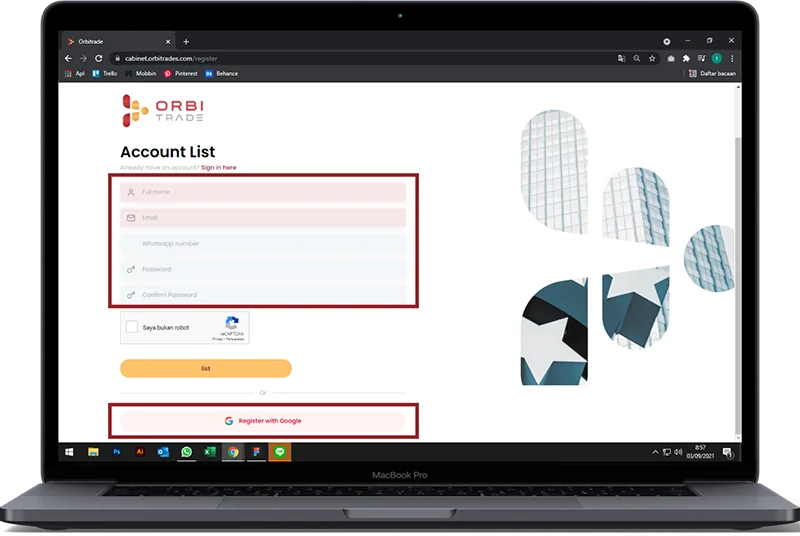
To start trading, create an account at cabinet.orbimarket.org Fill out the registration form, then click "I'm not robot", and "Register" You can also use your Google Account. to sign up.
2. Login
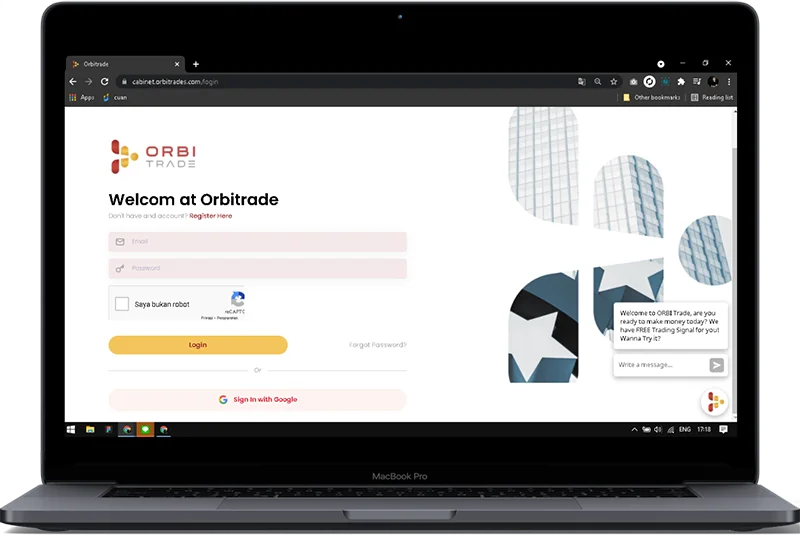
Fill in your username and password, or use your Google account to log in.
3. Whatsapp Verification
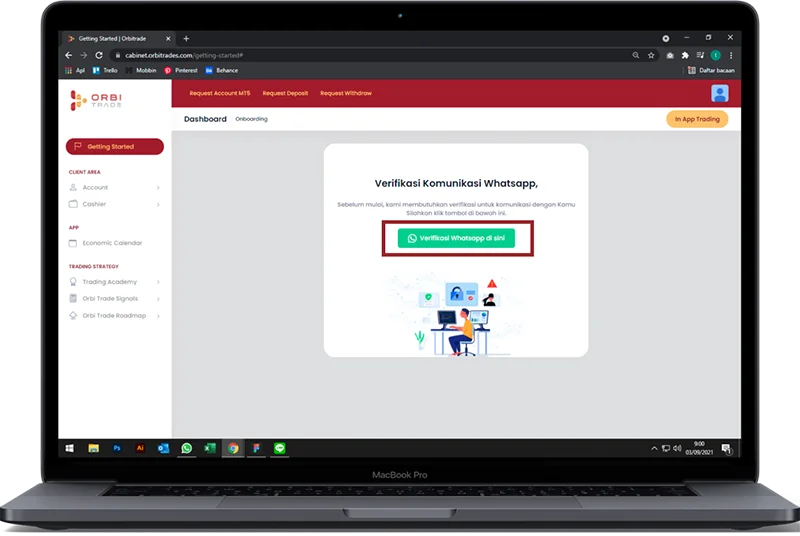
Please check your WhatsApp to verify your account after registering. After receiving verification, you may open an account and start trading.
4. Edit Profile
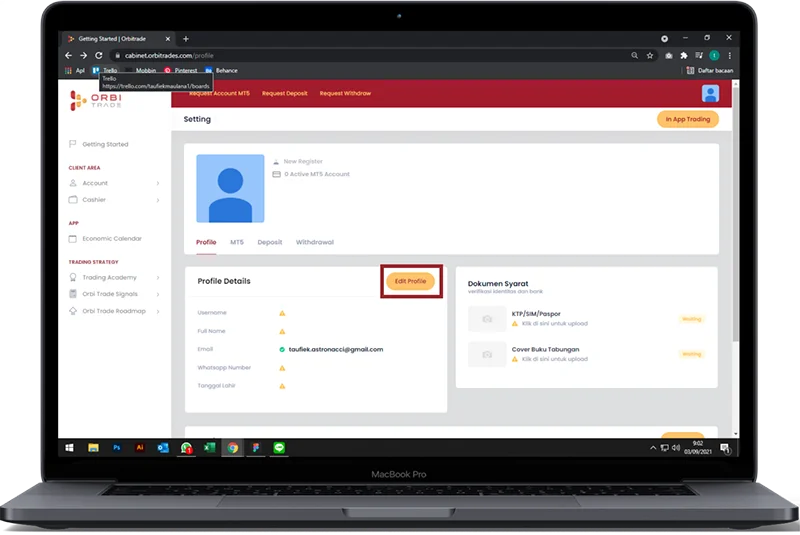
Open your profile account, select Edit Profile, and fill your profile with your complete identity.
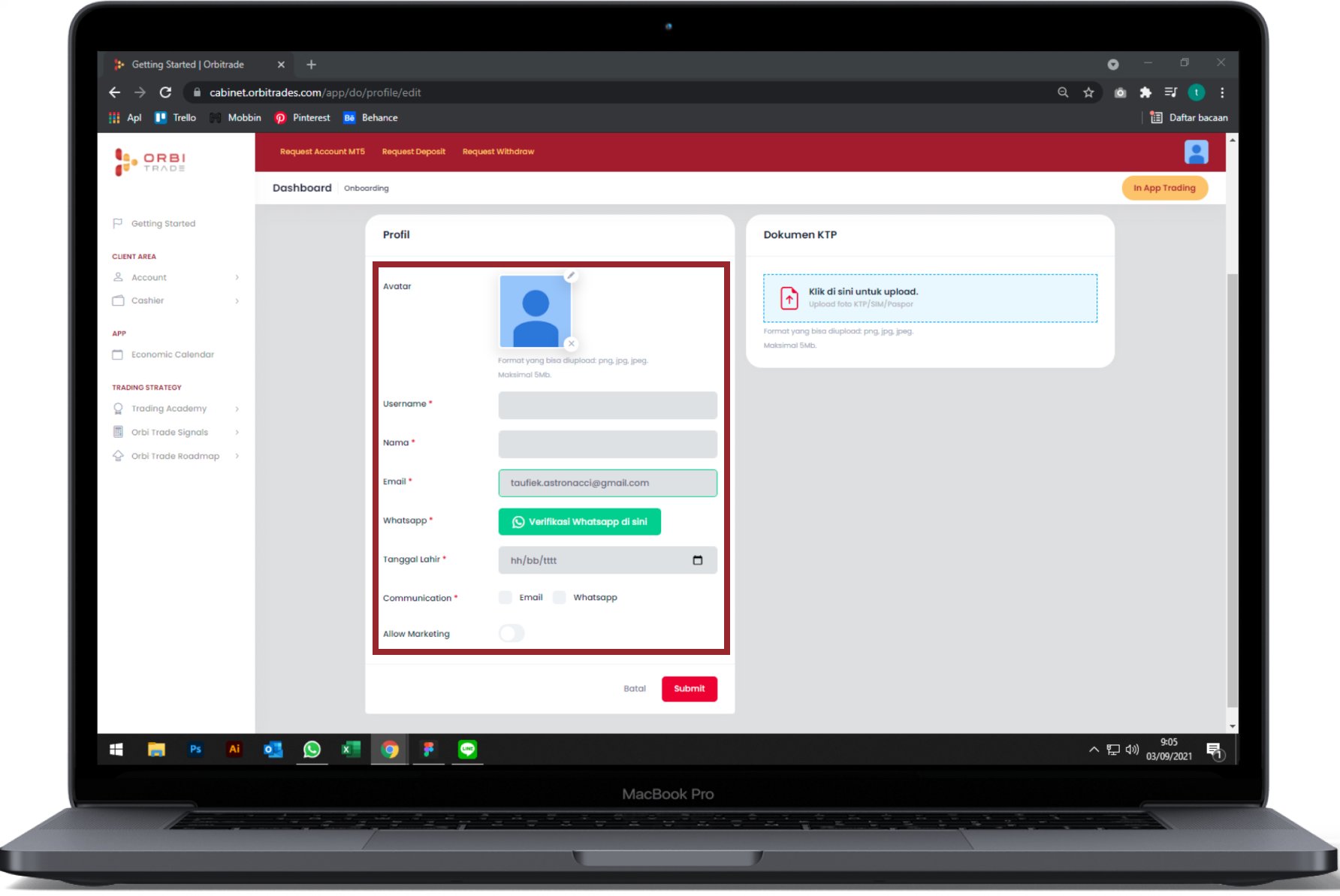
Fill your identity in "Edit Profile" completely, and click Submit
5. Edit Bank
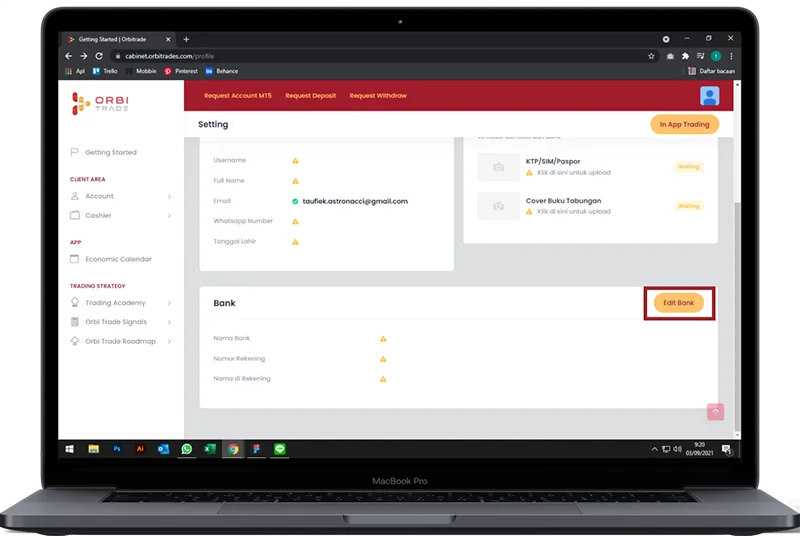
Scroll down to Bank platformand enter your Bank Name, Bank Account, and Your Name.
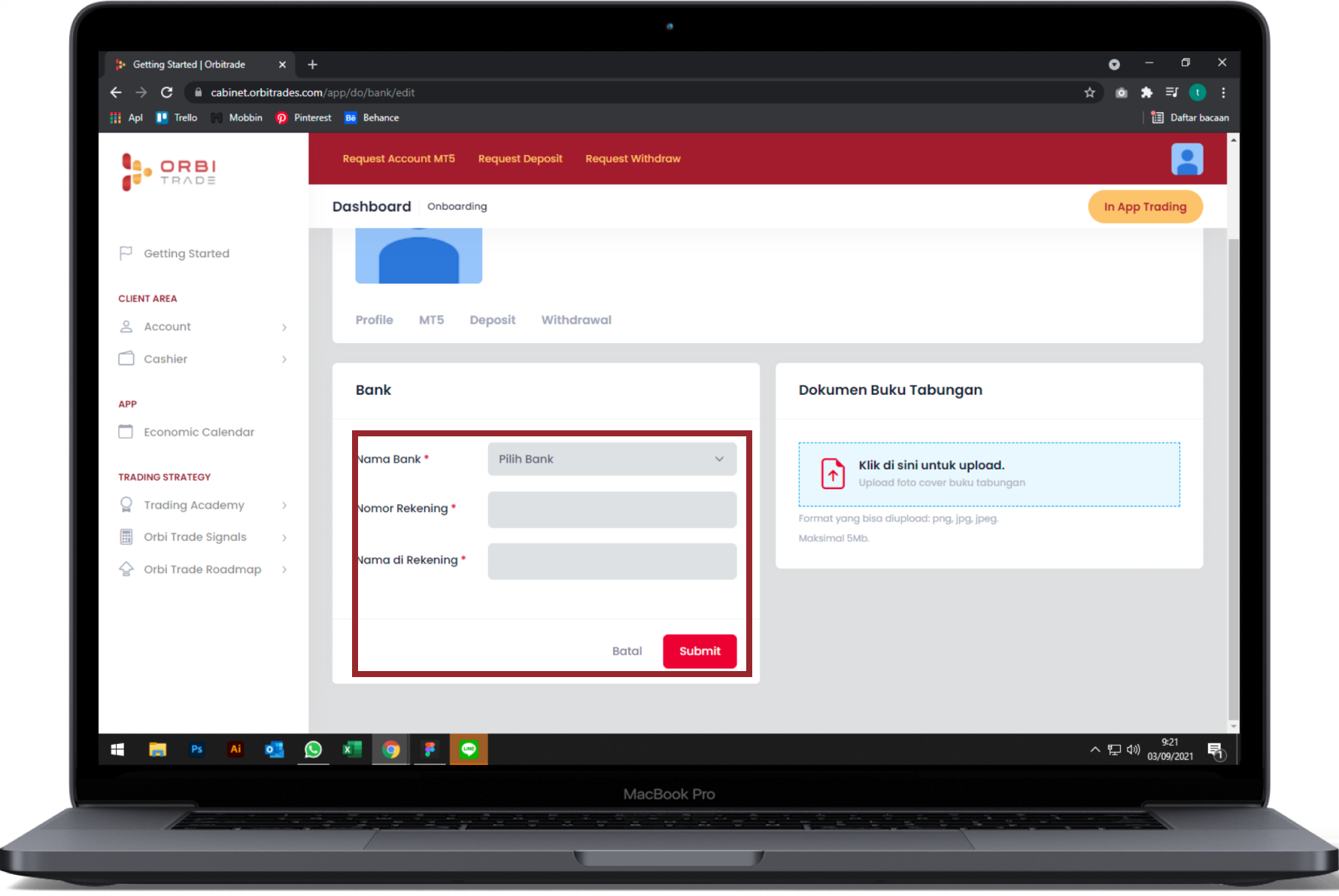
Choose one, wait for confirmation from admin
6. Metatrader 5 Account
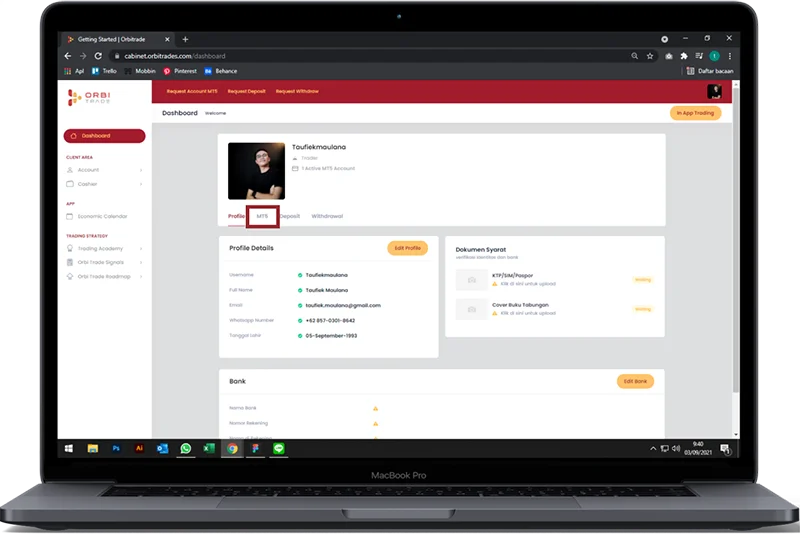
If you don't have an Metatrader 5 account, you can ask us to help you in creating one. If you already have Metatrader 4, you can ask us to help you in upgrading your account.
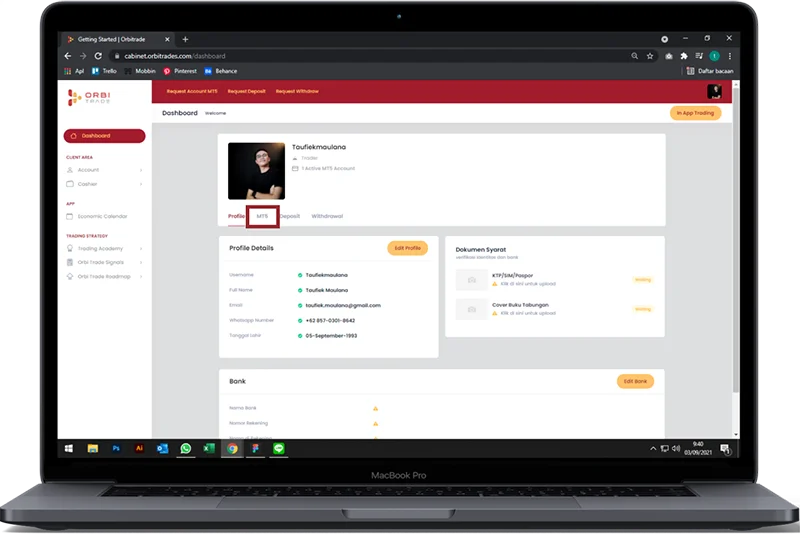
Choose one, wait for confirmation from admin
7. Deposit
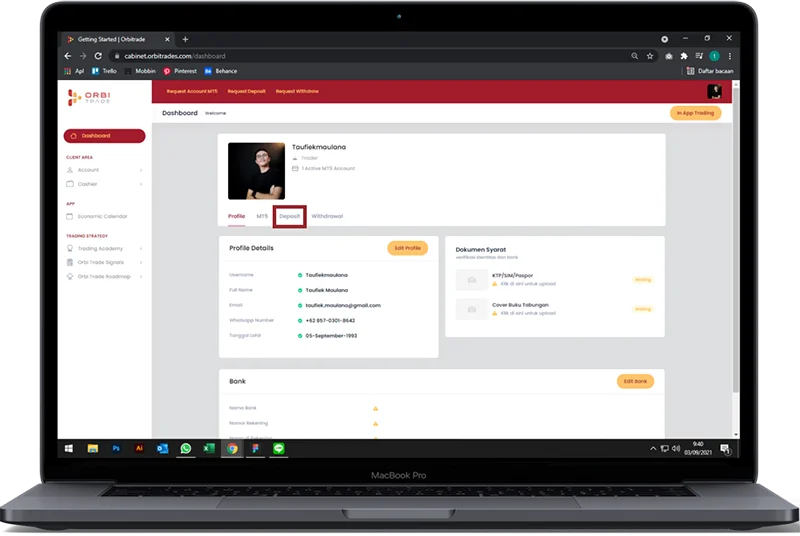
Please make a deposit once you've completed all of the steps to start trading.
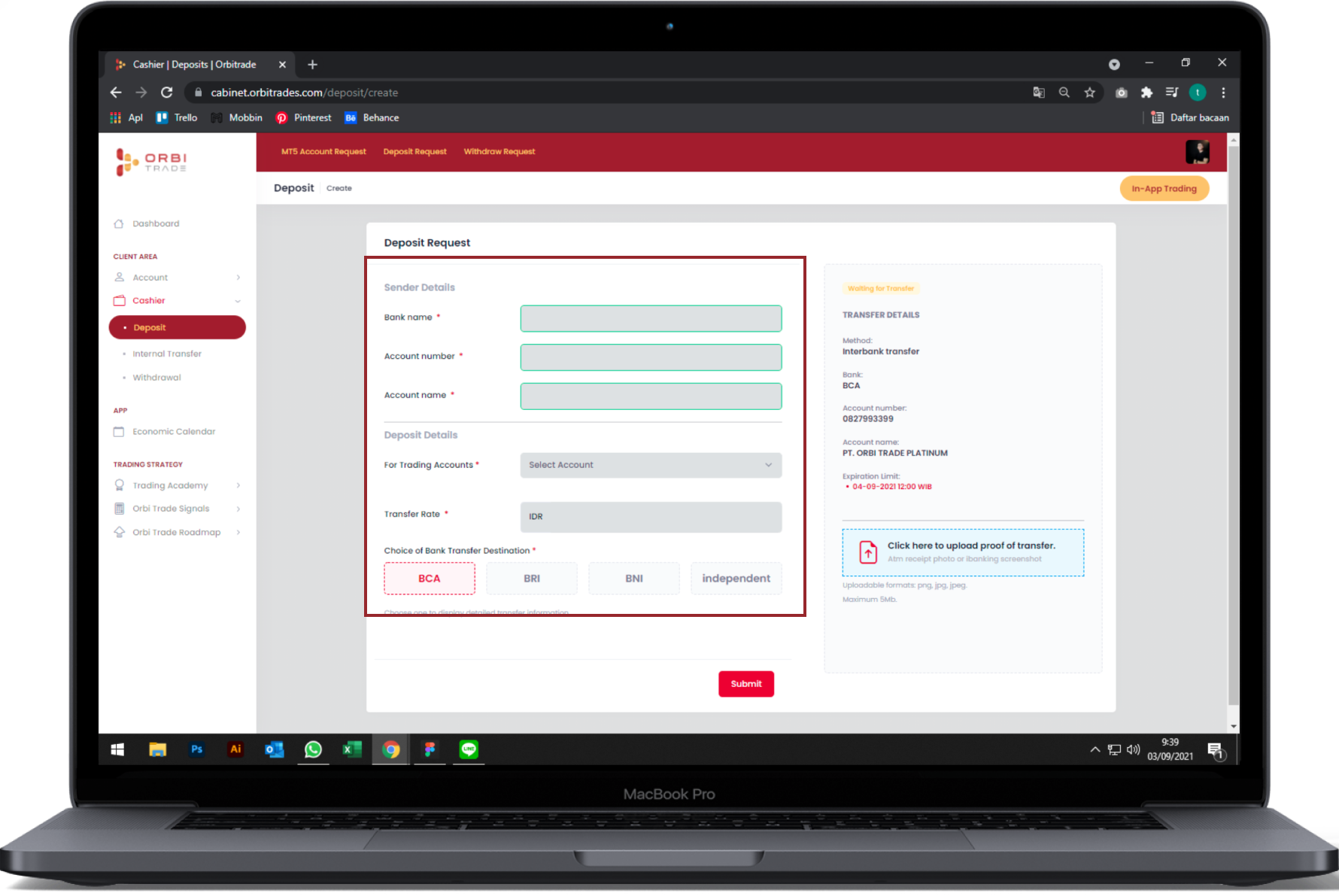
Complete your form and click "Submit"
8. Withdrawal
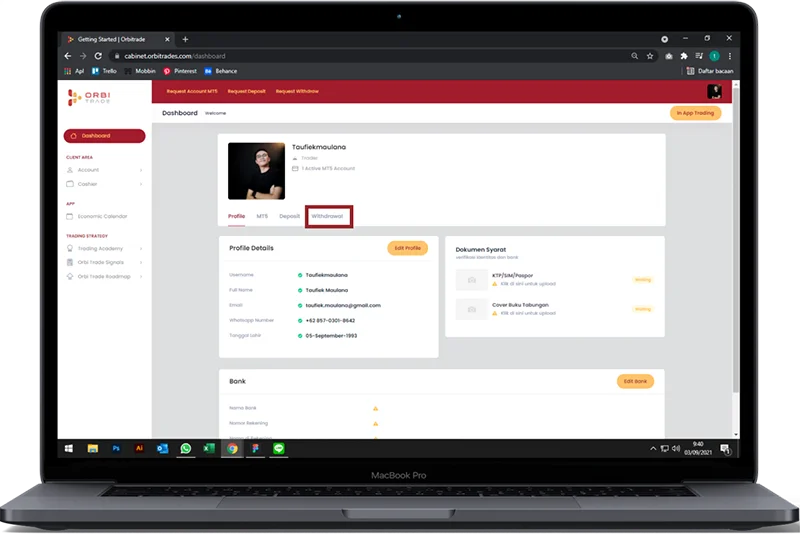
If you make a profit from your trading, you can withdraw it in the"Withdrawal" section.
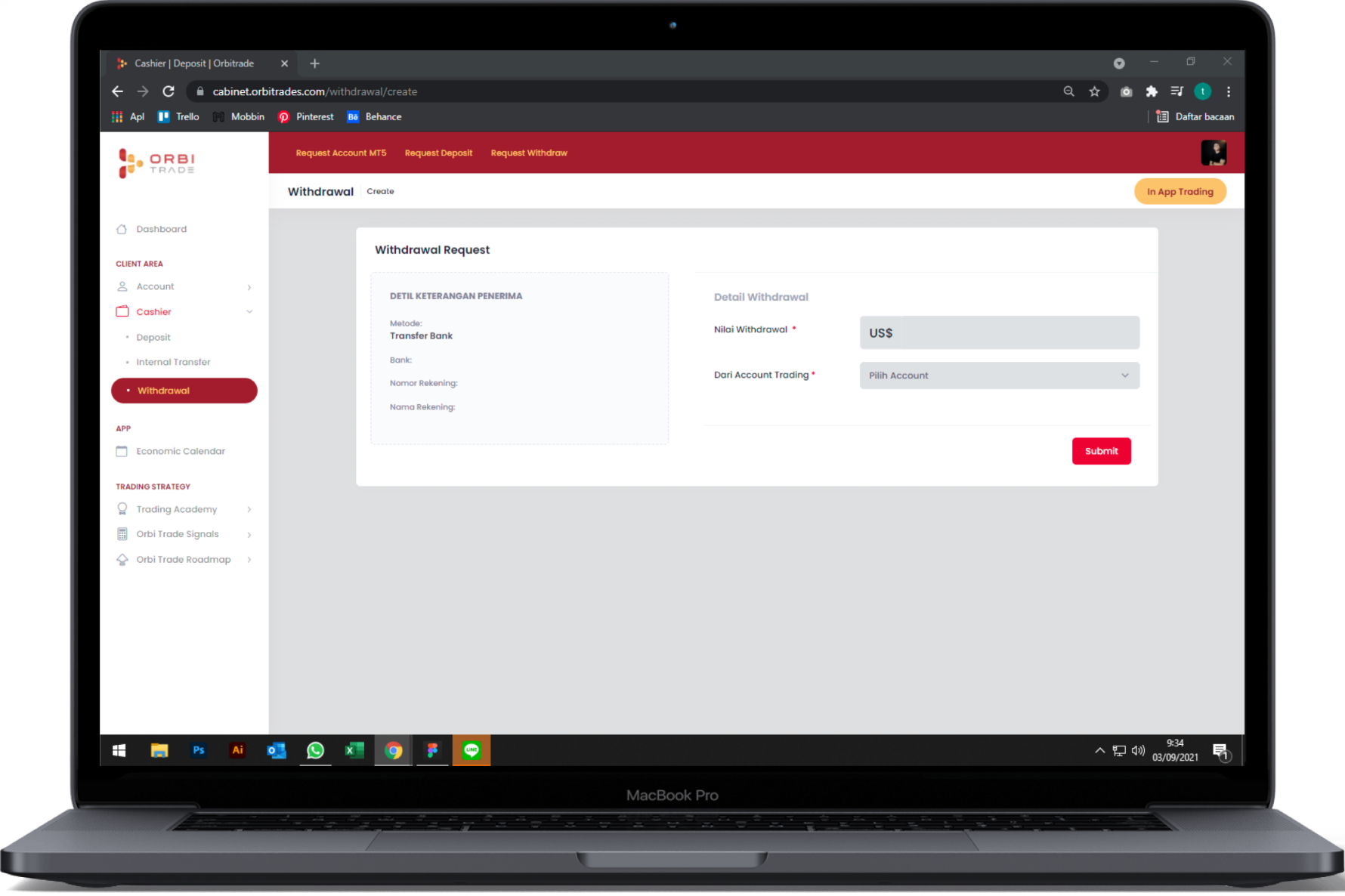
Complete your form and click "Submit"